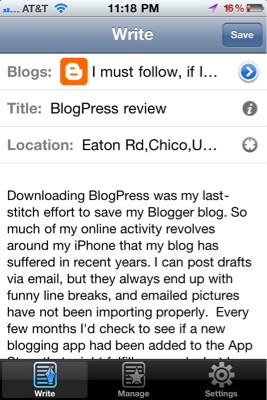
Downloading BlogPress was my last-stitch effort to save my Blogger blog. So much of my online activity revolves around my iPhone that my blog has suffered in recent years, since Blogger doesn’t have a mobile version. I can post drafts via email, but they always end up with funny line breaks, and emailed pictures have not been importing properly.
Every few months I’d check to see if a new blogging app had been added to the App Store that might fulfill my needs, but I was never happy with what I saw. I had noticed WordPress had its own iPhone app, and was just about ready to make the switch when I discovered two things: BlogPress and the MovableType2Blogger conversion utility, which I could use to finish migrating my old blog.lorddesign.net blog over to Blogger. My MovableType CMS had been offline for a while, I think because my web host had upgraded to newer servers and moved my site around. But I was able to get them to fix it so I could export my old blog posts for conversion. That ever-pending task of migration was finally completed, so when I think of my blog, I can now think if new things rather than what’s left to do with the old.
There are now two apps I use for mobile blogging, depending on how long I expect it to take me to complete a post: BlogPress and Evernote. Evernote is great because I can access it on my phone, on my Mac or PC or in a web browser. I use it for projects that require a lot of research and are going to take several drafts to complete, where I know the final draft is going to have to be posted from a computer with a lot of copying and pasting. But for shorter posts or ones I want to attach iPhone pictures to, BlogPress works great. It can even be used to save drafts online so you can work on them later. I should also mention my wife downloaded the app too, and it seems to have helped revive her blogging as well, since it’s a little difficult to get your laptop out sometimes when you have a 2-year-old and a 1-year-old running around screaming all day.
There are a few issues with the app. There’s a lame margin at the top of the editing window (see screen shot). Also, if you try to put a photo at the top of your blog, it seems to insert an empty line of text before it. Also, when you’re typing and the cursor goes below the onscreen keyboard, the editor doesn’t automatically scroll to keep the cursor in view. This also happens if you’re multitasking. An additional feature that would be nice to have would be WYSIWYG editing, with the ability to select a block of text and then apply a size change or font variant.
Posted from my iPhone

I just started using blogpress with my iphone and noticed my photo quality looks bad when I upload from my phone. Did not know if this was due to blogpress or blogger. Any suggestions?