Last week’s iOS 5.1 and iTunes 10.6 updates seem to have fixed most of the issues in iTunes Match. My previous argument about Apple shooting themselves in the foot still stands, historically, as they’ve likely missed out on income opportunities due to the long delay, but I think the service is finally suitable for prime time.
However, after using Spotify a great deal over the last several weeks while I waited for the update, I still find Spotify indispensable. It beats iTunes in the areas of song discovery, sharing, streaming, and song queuing. I don’t think it’s an either/or competition like we thought it would be, and I recommend them both, together. Last.fm is the app that bridges the gap.
Download the Last.fm scrobbler to your machine, or use the CloudScrob app if you’re using iTunes Match, and it will count your iTunes/iOS plays, too. Spotify also scrobbles. You can input your Last.fm username and password to your Spotify app, on the computer or your mobile device, and it will tabulate your Spotify plays. Spotify also has a new embedded app platform, and there is a Last.fm app, which will let you import playlists to Spotify based on your Last.fm charts and recommendations. For example, you can import a playlist of your top albums of the last 3 months. It’s not identical to the “Top 25 Most Played” in iTunes; it’s actually better since it will include the new music you’ve discovered on Spotify as well as the top albums you’ve been listening to (recently) from the extensive library you’ve built up over the last 15 years. Plus, the fact that Last.fm’s Spotify app keeps your greatest hits in the context of the albums is kind of cool. It’s like a small effort to preserve the album format in spite of the digital age.
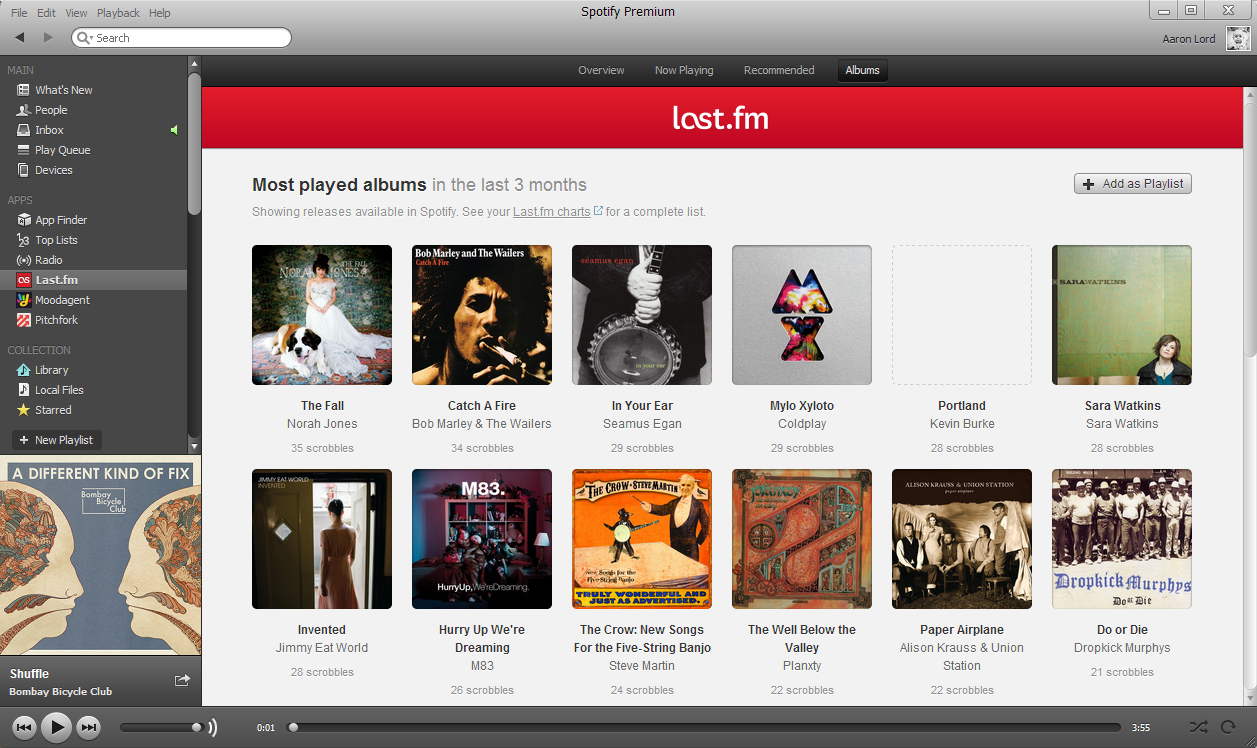
There’s also a page on the Spotify website with links to some tools for creating playlists, including Playlistify.org which can build playlists from Last.fm data and import them into Spotify. Unfortunately, their “top tracks” playlist only imports your 50 top tracks of all time (like the iTunes “Top 25”) rather than for a certain chart period. Another thing you could try is manually creating top-40 lists in Spotify, using Last.fm charts as a reference. This would actually give you more relevant lists than an iTunes smart playlist, since Last.fm charts specifically focus on the number of plays a song has had during the selected time period (instead of all-time play counts), and you’ll have the freedom to tweak it to your liking. This is useful to consider if your tastes have adjusted themselves in the last few years.
Note that if you use smart playlists in iTunes based on the last time you played a song, your “Last Played” times won’t be updated if you play those songs from Spotify. You’ll have to evaluate for yourself whether this “order by staleness” rotation of your music collection is still going to continue to work for you in this new digital music era. Personally, I think I’m going to embrace song discovery, and utilize the “Most played albums” list to balance it all out with favorites from my library.
Happy listening!
Update: Once you sign up for Last.fm, add me as a friend!
