So, when you’re working from home with a team scattered around the world, you don’t exactly have the same whiteboarding experience you’d have when discussing architecture with your team in person. But at least there’s a way to make it look like you do.
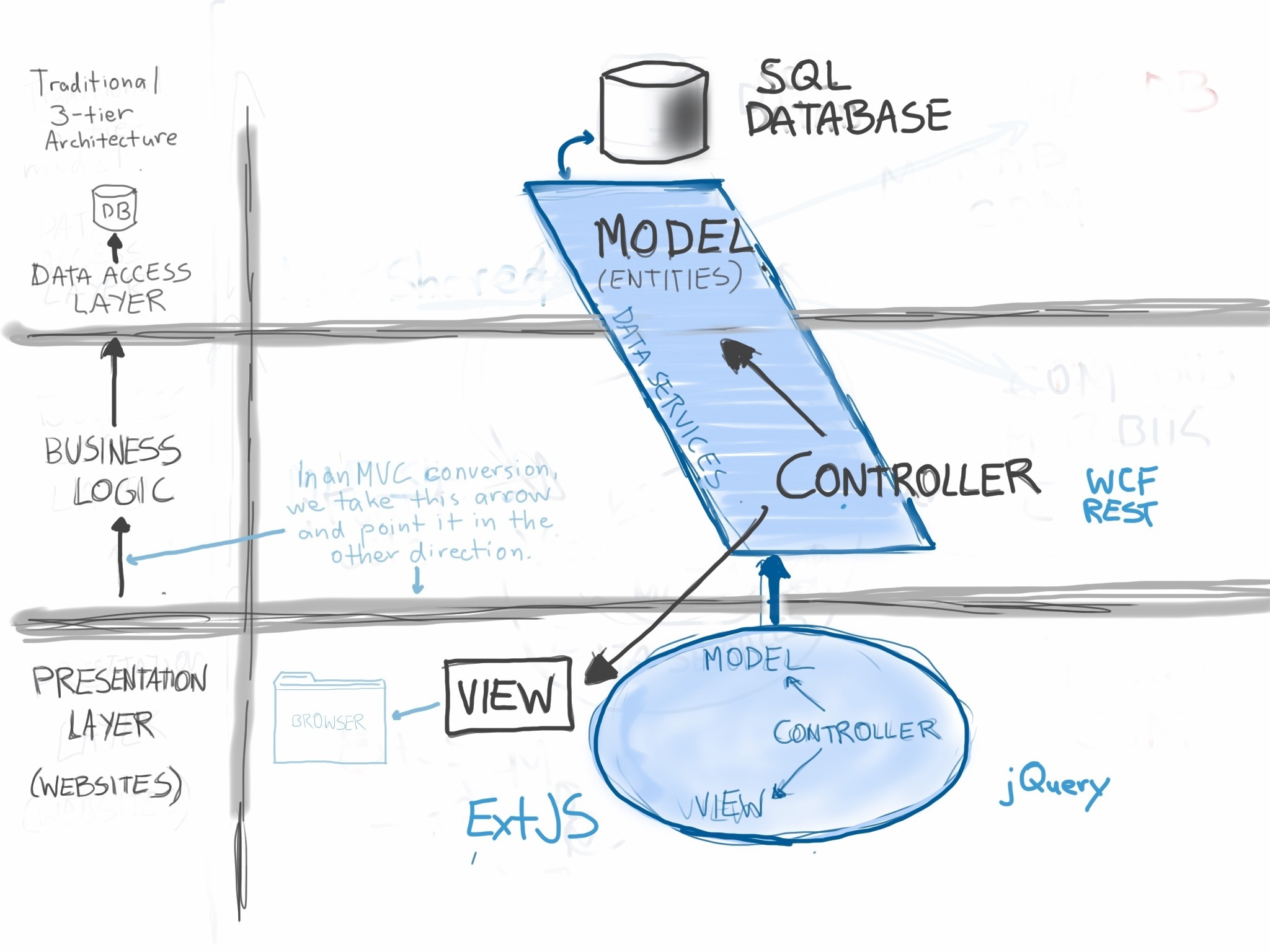
Autodesk’s Sketchbook Pro app for iPad is an amazing tool, whether you’re using it to sketch out professional designs or to make some art. But it also works great for whiteboarding. In the example below I created some draft layers, which is a useful technique, but instead of hiding them when I was done tracing them I set their transparency to between 8 and 10%. Combining this technique with the soft eraser you can really make it look like you’re on a well-used whiteboard with an eraser that’s a bit too old. The different brush types also mean you can take liberties and mix things up with your “whiteboard” to get the kind of effects you can’t get on a real whiteboard without destroying the thing in the process.
